Skip to main content
- Source Code:
- Source code is the original, human-readable code written by programmers using programming languages like C++, Python, or Java.
- It serves as the foundation of any software application.
- Source code is composed of statements and instructions that define how the program behaves.
- It needs to be translated into machine code before a computer can execute it.
- Machine Code:
- Machine code is the lowest-level representation of a program that a computer can understand.
- It consists of binary instructions that a CPU (Central Processing Unit) directly executes.
- Each instruction corresponds to a specific operation, such as arithmetic calculations or data manipulation.
- Compiler:
- A compiler is a software tool that translates high-level source code into low-level machine code.
- It performs lexical analysis, syntax analysis, and generates an executable binary.
- Compilers are essential for software development, as they ensure code correctness and optimize performance.
- Correctness, Design, Style:
- Correctness refers to whether the code does what it's intended to do without errors.
- Design concerns the architecture and organization of the code, ensuring it's structured efficiently.
- Style relates to coding conventions, naming conventions, and code readability practices.
- Visual Studio Code:
- Visual Studio Code (VS Code) is a popular, open-source code editor developed by Microsoft.
- It offers features like syntax highlighting, debugging, version control, and extensions for various programming languages.
- Syntax Highlighting:
- Syntax highlighting is a feature in code editors that colorizes different code elements to improve readability.
- It highlights keywords, variables, and strings with distinct colors, making code easier to understand.
- Escape Sequences:
- Escape sequences are character combinations used in strings to represent special characters.
- For example, '\n' represents a newline character, and '\t' represents a tab character.
- They're crucial for encoding characters that are otherwise challenging to input directly.
- Header Files:
- Header files in C and C++ contain function prototypes, type declarations, and macro definitions.
- They provide essential information for using external libraries and for modularizing code.
- Header files are included in source code using
#include directives.
- Libraries:
- Libraries are collections of pre-written code that provide reusable functions and classes.
- They simplify complex tasks and enhance code modularity.
- Developers can include libraries in their projects to save time and effort.
- Manual Pages:
- Manual pages, or man pages, are documentation files on Unix-like systems.
- They provide detailed information about commands, system calls, and library functions.
- Developers and system administrators refer to man pages to understand how to use and troubleshoot software.
- Types:
- In programming, types define the kind of data a variable can hold.
- Common data types include integers, floating-point numbers, characters, and custom-defined structures.
- Conditionals:
- Conditional statements allow programmers to make decisions in their code based on specified conditions.
- Common conditional statements include "if," "else," and "switch."
- Variables:
- Variables are symbolic names used to store data in memory.
- They have a type (e.g., int, float) that determines the kind of data they can hold.
- Variables can change their values during program execution.
- Loops:
- Loops are control structures used to execute a block of code repeatedly while a condition is true.
- Common loop types include "for," "while," and "do-while" loops.
- They are essential for iterating through data and automating repetitive tasks.
- Linux:
- Linux is an open-source operating system kernel.
- It serves as the foundation for various Linux distributions (e.g., Ubuntu, CentOS) used in servers, desktops, and embedded systems.
- Linux is known for its security, stability, and scalability.
- Graphical User Interface (GUI):
- A GUI is a visual interface that allows users to interact with software through graphical elements like windows, buttons, and menus.
- It provides a user-friendly experience compared to command-line interfaces.
- Command-Line Interface (CLI):
- A CLI is a text-based interface that enables users to interact with software by entering commands.
- It's efficient for tasks that require precise control and automation.
- Linux and Unix systems commonly use CLIs.
- Constants:
- Constants are values that do not change during program execution.
- They are used for defining fixed values, such as mathematical constants (e.g., π) or configuration settings (e.g., maximum file size).
- Comments:
- Comments are text annotations within the source code that are ignored by the compiler.
- They serve as documentation and explanations for code readability.
- Comments are crucial for conveying the programmer's intent.
- Pseudocode:
- Pseudocode is a high-level description of an algorithm or program.
- It uses plain language and simplified syntax to outline the logic of the code.
- Pseudocode is often used during the planning and design phase of software development.
- Operators:
- Operators are symbols or keywords used in expressions to perform operations on data.
- Common operators include arithmetic operators (+, -, *, /), comparison operators (==, !=, <, >), and logical operators (&&, ||).
- Integer Overflow:
- Integer overflow occurs when the result of an arithmetic operation exceeds the maximum value representable by the data type.
- For example, adding 1 to the maximum value of a 32-bit integer would cause overflow.
- Floating-Point Imprecision:
- Floating-point numbers in computers use a fixed number of binary digits to represent decimal numbers.
- This can result in rounding errors and imprecision, especially when performing calculations with very large or very small numbers.

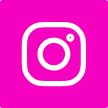






This excellent website really has all of the information and facts I needed
about this subject and didn’t know who to ask.