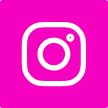Creating Your Website with WordPress
Hello, fellow digital enthusiasts! If you're eager to carve out your own space on the internet, you're in for a treat. Today, we're going to walk through the process of creating your very own website using the powerful tool known as WordPress. So, let's dive right into the nitty-gritty of how it all works!

1. Choosing Your Hosting Solution: VPS, Cloud, or Hosting Providers?
Think of your hosting solution as the foundation of your website. You have a few options to consider: Virtual Private Server (VPS), cloud services, or traditional hosting providers. Each has its own perks and characteristics. VPS gives you more control and resources, cloud services offer scalability, and hosting providers are a user-friendly option.
2. Installing Essentials with the Control Panel
Imagine a dashboard that helps you set up your website's essential components. That's where the control panel comes in. It's a user-friendly interface that lets you install and manage things like the web server, database, and scripting language (PHP) that power your site.
3. The Three Pillars: HTTP, Database, and PHP
Behind the scenes, your website relies on three core elements. The HTTP service is responsible for delivering your web content to visitors. The database stores all your website's data, from text to images. And PHP is the scripting language that makes your website dynamic and interactive.
4. Making Sense of Domain Names
While IP addresses are numeric addresses that computers understand, they're quite a mouthful at 32 digits! IP addresses are like the internet's phone numbers – they're long strings of numbers that are hard to remember. Domain names are the user-friendly alternatives that lead visitors to your site. Instead of typing in numbers, they type in a memorable name, like www.bcfintech.com.
5. Understanding Domain Name Resolution with DNS
Imagine domain names as addresses, and DNS (Domain Name System) as the mapping service that connects names to actual locations. When someone enters your domain name, DNS translates it into the IP address of your website's server, directing visitors to your site.
6. Using DNS Services to Manage Your Domain
To make the DNS system work for you, you'll need to use a DNS service. This might be offered by your domain registrar or by third-party providers like Cloudflare or Google DNS. DNS services help set up the connection between your domain name and your server's IP address.
7. WordPress: Your Ultimate Content Command Center
Now that your website's foundation is in place, it's time to introduce WordPress. It's a content management system (CMS) that simplifies the process of creating and managing content on your site. Think of it as the platform where you'll write blog posts, add images, and organize your site's structure.
8. Customizing Your Website's Appearance with Themes
One of WordPress's best features is the ability to change your website's theme with a click. The themes determine the overall look and feel of your site. WordPress offers a wide variety of themes that you can choose from and customize to match your brand or personal style.
9. Publishing and Updating Content
As your website evolves, you'll want to keep your visitors engaged with fresh content. WordPress lets you update existing pages and create new ones with ease, giving you a platform to share your thoughts, ideas, and experiences.
Your journey to establishing a remarkable website is a blend of technical savvy and creative flair. With the right components and the power of WordPress, you can set up an online presence that reflects your unique voice and vision. So go ahead – dive in, explore, and make your digital mark!